New Google Play Console
The old version of Play Console will be discontinued from 2 November 2020. The new Play Console responsive design means that you can use it across all of your devices.
With the new Play Console you can:
- More easily find, discover, and understand important features
- Get new guidance on policy changes, release status, advice, and user feedback
- Better understand performance insights with new acquisition reports
- Inspect each of your app bundles and understand how Google Play optimizes artifacts for your users
- Safely enable everyone on your team to use our features with new user management options.
Clearer and easier to use
The new Google Play Console is built on Google Material, the UI design system for all Google-branded products. This brings a number of advantages as explained by the project’s lead designer, Jesse Orme:
“This design system is easier to read and scan, using typography and space to delineate sections and enable clear information hierarchy. A consistent and considered set of styles and components ensure that features are as easy and intuitive to use as possible, even if you’re new to them.“
The new Play Console is also responsive, so you can use it across your devices, at home, at work, or when you’re on the move. The responsive design also supports right-to-left languages including Arabic, Farsi, and Hebrew. The team is putting the finishing touches on our mobile layouts now, so these features will roll out to the beta in the coming weeks.
New navigation
Because many Play Console users can be domain specialists like Growth Managers or QAs, we’ve designed the new navigation to reflect how you work, making it easier to find all the tools for your job.
The navigation groups related features based on what you want to achieve. For instance, all of your acquisition setup, reporting, and optimization tools are now collected in a single “Grow” section. We’re also adding a search feature to the beta soon, so you can jump to specific features or pages more quickly.
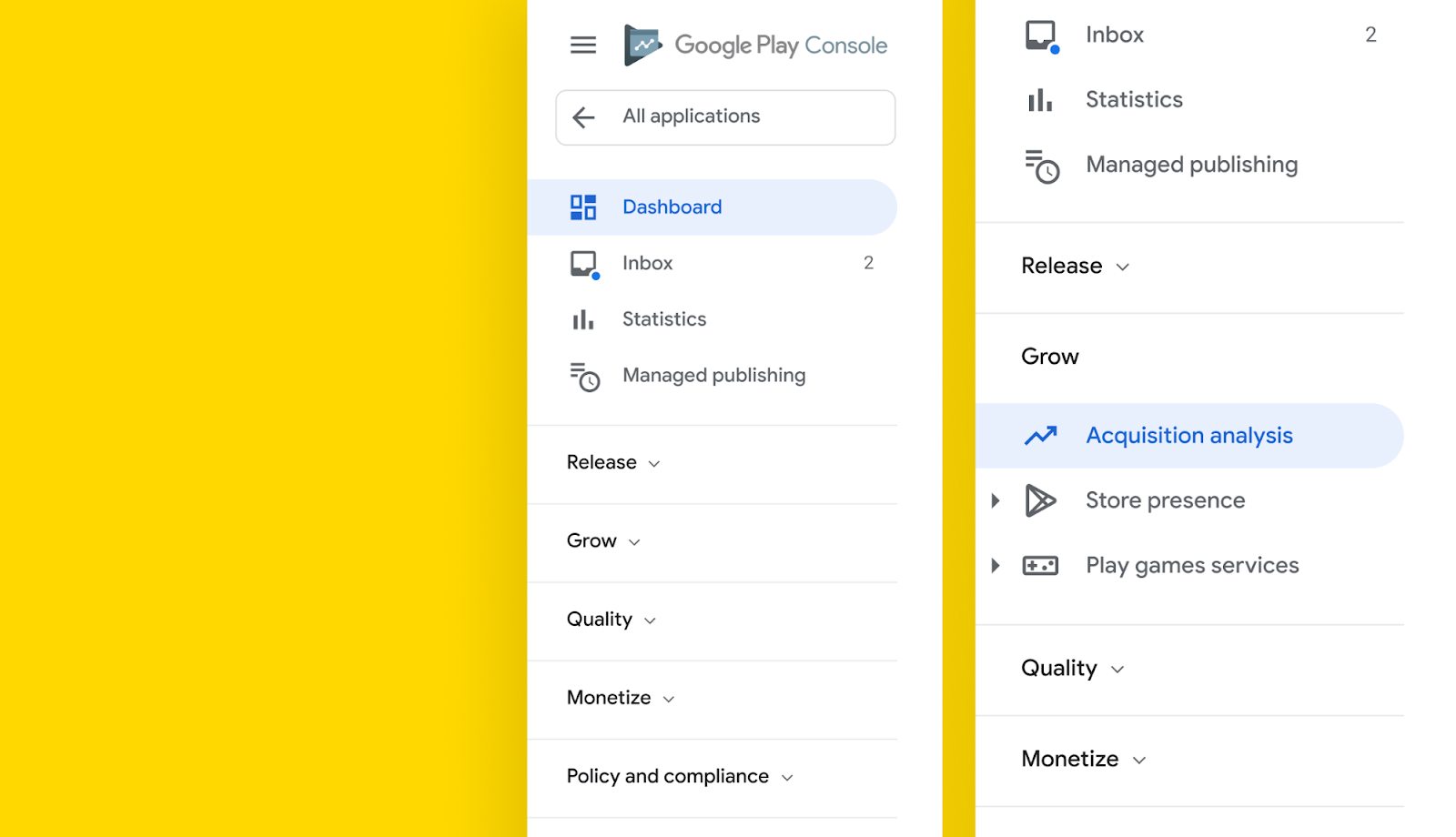
The new navigation organizes features based on your goals
Similarly, we’ve made the distinction between your production track and your internal, closed, and open testing tracks much clearer. This reflects best practices and will make it easier for your team to understand the status of app’s tracks at a glance so you can release with confidence.
Clearer overviews
The new releases overview gives you a snapshot of all your tracks, so now you can see information about your internal, closed, and open testing tracks, as well as your production track. Quickly see how many users are testing your app or the latest countries you’ve rolled out to.
The new Releases overview lets you see information about all your tracks at a glance
Easier publishing
We’ve renamed Timed Publishing to Managed Publishing. Use it to see a summary of your changes that are in review and control when to publish on Google Play. Managed Publishing also helps you understand all the changes that have been submitted across your releases, store listings, and more. For those of you with larger teams, you can now review and coordinate all your changes in one place so everything is published at the same time.
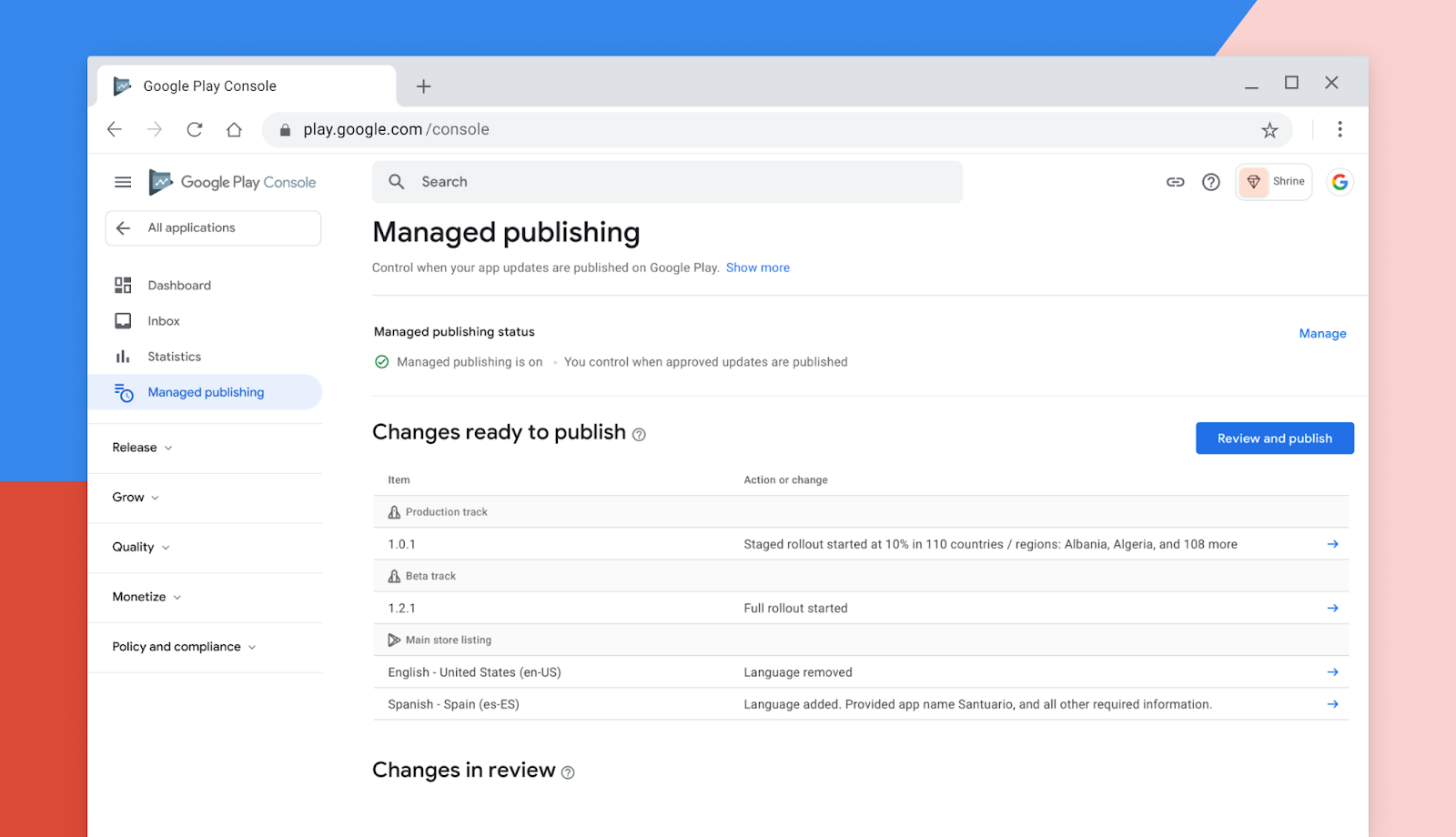
Submit your updates for review and launch them when you’re ready with Managed Publishing
The Artifact library has evolved into the new App Bundle Explorer, which you can find in the “Release” section. You can inspect the app bundles you’ve uploaded to Play and understand how Google Play processes them to generate optimized serving artifacts. Download everything Play generates, including APKs for pre-installing on devices and standalone APKs, access an install link for historical versions for testing purposes, and see detailed dynamic delivery information.
And when you’re launching a new app, check out our new guided setup to help you get to production with confidence.
Guided setup includes best practices to help you get to production with confidence
More ways to get the answers you need, fast
Important information is now even easier to find, with more ways to get the answers you need, right when you need them.
Clearer policy and compliance information
The new Policy status and App content sections make it easier for you to provide information Google Play needs to confirm that your apps are compliant with our policies, and to quickly see if there’s an issue that needs addressing. We know this can be a source of worry, so we designed these new sections to help guide you through the process, and they will continue to grow over time.
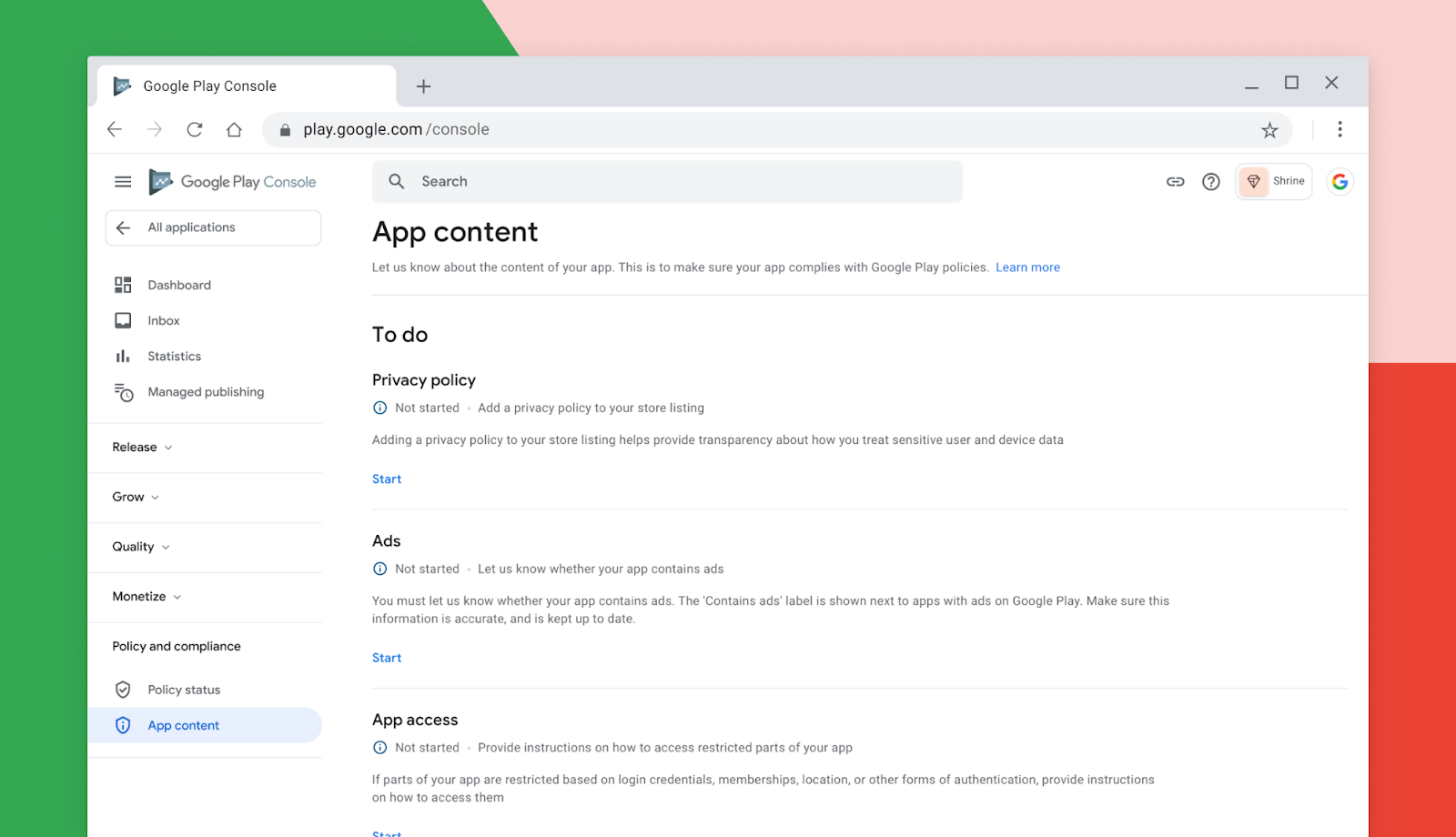
The App content section makes it easier to provide the information Google Play needs to confirm that your apps comply with our policies
Inbox
Rolling out soon, the new Play Console Inbox collects everything we think you’ll need to know about your apps and games. Never miss an important message, update, recommendation, or milestone.
Find important messages about your apps and games in the new Play Console Inbox
Easier education
Many of you told us that you don’t feel like you’re using the full capabilities of Google Play Console because you’re not sure what features are available or how best to use them. To help, key features now include educational pages to help your teams understand their value and how to add them to your workflows. These also serve as a hub for related information, like our comprehensive documentation on the Help Center, Play Academy courses, developer case studies, and more.
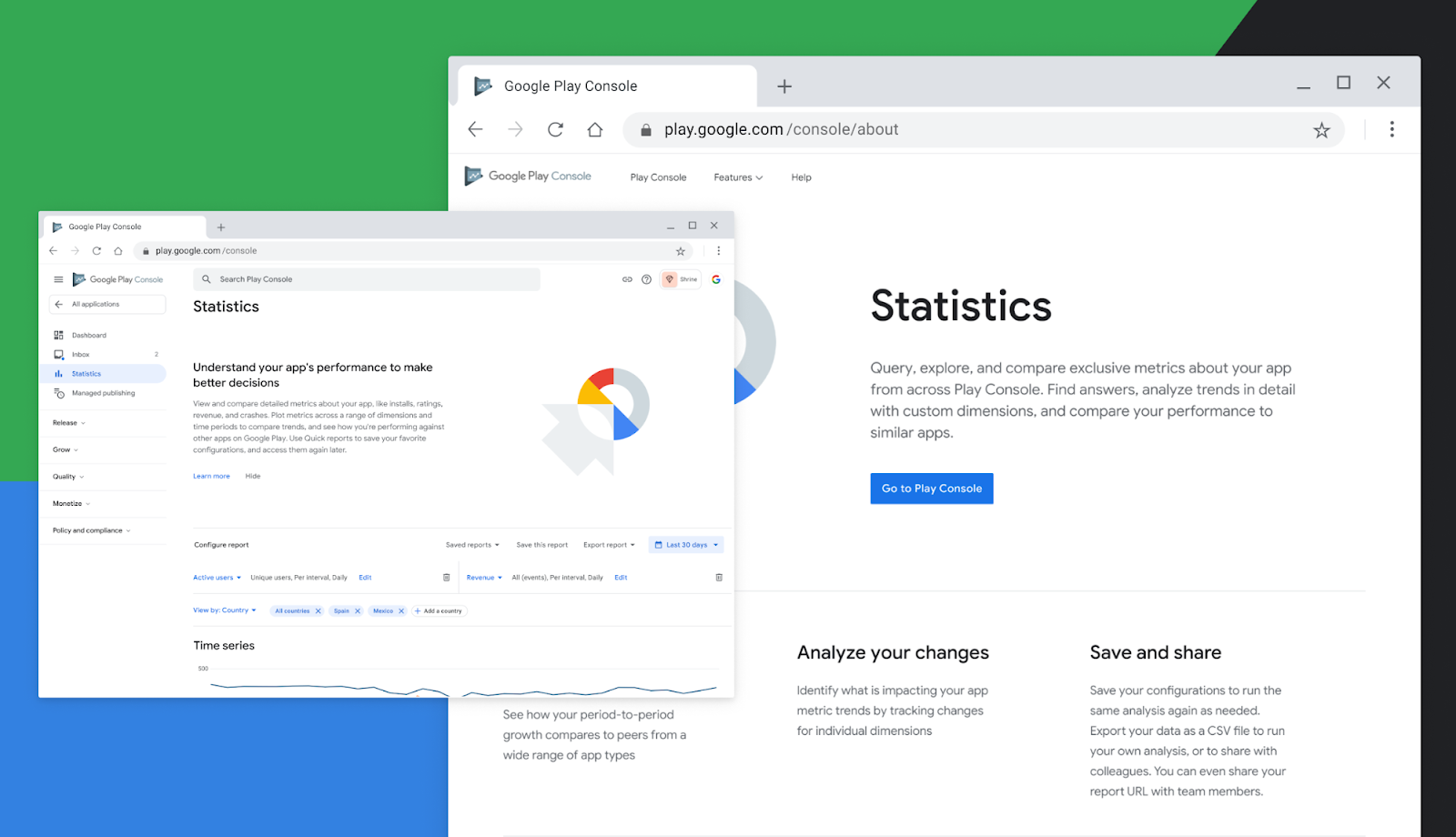
Educational pages help you understand key features and and how to add them to your workflows
These pages can be accessed without a Play Console account so you can easily share them.
Visit the new educational pages at play.google.com/console/about
Understanding your performance
Many of you told us that you value Google Play Console’s acquisition reports because they help you understand the impact of your store listing optimization and marketing investment. But you also told us that the current report made it challenging to see how your performance was trending over time, and you wanted to analyze performance across multiple dimensions together, such as country and acquisition source.
The new acquisition reports focus on trend analysis, understanding relationships between metrics, and now support expanded dimensions including language, store listing, and reacquisition.
New filters and dimensions let you see trends by acquisition type and region to really understand your performance
Advanced filters and dimensions let you drill down by acquisition type and region to really understand your performance. For instance, did your campaign to increase organic installs in France pay off? Now you can find out.
Rolling out soon, deeply integrated benchmarks — including over 100 app and game categories, plus countries and regions — can help you identify areas for growth and where you’re leading the market.
Better, safer team management
Another area we’ve enhanced is team-member management. The new Google Play Console includes features, insights, and data to help every member of your team, from your engineers, PMs, and QAs to your marketing managers and executives. We know that granting broad access to everyone in your organization could be a challenge, with permissions that were sometimes hard to understand, and a UI that made managing large numbers of team members difficult.
We’ve updated the new team-member management area with better, more granular controls. Written in collaboration with developers, new permission names and descriptions are clearer, so you can understand what you are — and aren’t — allowing people to do. There’s clearer differentiation between global and app-level permissions, and we’ve added full user search and bulk-edit capabilities to make managing your teams easier.

Safely grant your team members access to Play Console’s features with granular permission controls
We want as many people as possible to benefit from Play Console’s tools, and these changes should help you grant access with confidence.
Source: Android Developers Blog

If you liked this article, then please subscribe to my YouTube Channel for video tutorials.
