Does your adsense account has the same issue as the feature image of this post? If yes, then you are in the correct place as you need to take action otherwise your earnings is at risk. The post will show How to Fix ads.txt error message on Google AdSense account.
Let’s get started 🙂 few things before moving to the steps needed..
It is an IAB-approved text file that aims to prevent unauthorized inventory sales. Ads.txt file protects publishers from ad fraud, and it can potentially increase your ad revenue. The initiative is supported by Google’s advertising platforms like Google Adsense, Doubleclick, and Ad Exchange.
How does it work?
Publishers drop a text file on their web servers that lists all of the companies that are authorized to sell the publishers’ inventory. This allows buyers to check the validity of the inventory they purchase.
Is it so important?
Of course, because it improves transparency in online advertisement by allowing publishers to declare who can sell their ad inventory. Since this data is publicly available, it can be crawled, stored, and searched by advertisers, publishers, and resellers. If you are displaying ads on your website using Google Adsense, DoubleClick, or Ad Exchange, then adding Ads.txt file is recommended.
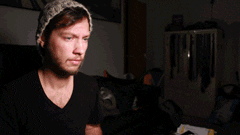
How to Fix ads.txt error message on Google AdSense account
Non – WordPress websites
Step 1
Access your website via ftp and create a file ads.txt under the root directory
Step 2
Copy and paste the code from your adsense account to the ads.txt
google.com, **pub-xxxxx, DIRECT, f08c47fec0942fa0
**Don’t forget to replace pub-xxxxx with your own publisher ID.
Step 3
Make sure you save the file and verify that you have the file now by visiting www.yourwebsite.com/ads.txt
Follow me on Instagram![]()
[alert type=white ]
Don’t miss out
Force WebSite over HTTPS SSL with htaccess
How to fix briefly unavailable for scheduled maintenance in WordPress
[/alert]
WordPress Websites
Step 1
Download and activate this plugin if you are using WordPress
Step2
Under Settings go to Ads.txt page to configure plugin settings.
Step3
Copy and paste the code from your adsense account to the ads.txt
google.com, **pub-xxxxx, DIRECT, f08c47fec0942fa0
**Don’t forget to replace pub-xxxxx with your own publisher ID.
Step 4
Save changes and verify that it works by visiting www.yourwebsite.com/ads.txt
[alert type=red ]**For adsense please allow up to 24 hours to reflect the changes.**[/alert]
That’s it for now. 🙂
If you liked this article, then please subscribe to my YouTube Channel for video tutorials.

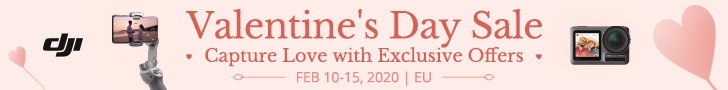
I like your content where you give details of ads.txt fix. I appreciate you for your work
Thanks for your kind words
I’ve been seeing that error since the Fall, even though everything is proper with the ads.txt file. I’ve even removed and reapplied the ads.txt file, but it hasn’t mattered.
And yes, I do see google.com, pub-****************, DIRECT, f08c47fec0942fa0 when I check it out at http://example.com/ads.txt.
i have word press site
NICE CONTENT HOW TO ADD AND FIX
Thanks a lot and appreciated make sure to follow me on Instagram and on my Youtube channel to receive the latest videos.
Great Content Bro,
Thanks For The content. You are trying to do some best of peoples. I will share the contents with my friends. Once again thank you so much.
Thanks a lot and appreciated make sure to follow me on Instagram and on my Youtube channel to receive the latest videos.
have done both methods you describe. In both cases, the file was when I typed domain.com/ads.txt. In both cases, Adsense still returned the error message that the file was missing, even weeks later. BTW, the publisher ID and all content of the file is correct. Mystified.
Do you still see the ads appearing?
Panayiotis,
I think that some Blogger / Blogspot blogs ─ mine, anyway! ─ just can’t be fixed.
I’ve been seeing that error since the Fall, even though everything is proper with the ads.txt file. I’ve even removed and reapplied the ads.txt file, but it hasn’t mattered.
And yes, I do see google.com, pub-****************, DIRECT, f08c47fec0942fa0 when I check it out at http://example.com/ads.txt.
I’m not seeking to draw attention to my rather personal blog, so I haven’t linked to the URL for all to see. I just wanted to lay out this possibility ─ i.e., some Blogger / Blogspot websites probably cannot be fixed.
I have two hosted WordPress websites with Adsense that are perfectly fine. It’s my freebie Blogger / Blogspot blog that seems beyond salvaging.
Hello Garnet,
Thanks for the comment, I have to say it happened to my in the past with blogger. I agree that WordPress websites are perfectly fine.
Can you test another thing on your website and let me know if it worked, do the following:
1) on blogger go to settings -> basic
2) On publishing section Blog address edit
3) leave only your url website like this example.com no http or https
Save and wait for few days for adsense to see if it picks it up.
Thanks,
P.
pls share about this post for blogger / blog spot
What do you mean? How to integrate on blogger?
Must read blog
Thanks, really appreciated!
Good content to read
Thanks a lot!
Hi I have the same problem. I fixed this before but now the error has reappeared. What do I need to do? I have already added the ads.txt file months ago.
Try to generate again the txt file and re-upload it to your server.
Earnings at risk – You need to fix some ads.txt file issues to avoid severe impact to your revenue.
It has been 3 weeks but this error is not resolved yet. I am going mad. Please help.
Can you send me the link of your website?
It’s been 48 hours but I still have the same error despite following those steps for WordPress! 🙁 When I check the ads.txt webpage, it shows a 404 error. Yet when I access the ads.txt manager plugin, the code is already there with my unique publisher ID. Is this a case of waiting a little more 🙁
Can you send me the link of your website?
It’s been two weeks since I updated ads.txt still the error shows up
Hello, ok understood!
When you visit http://example.com/ads.txt what do you get?
allso same problem iam update ads txt file and slove problem but after one day again come problem
Perfect!
Check out this 5 Beginner WordPress SEO Tasks
Thanks,
P.
thanks for the helpful post. Had to wait about 48 hours too for the warning to disappear from my adsense after i uploaded
Perfect thanks for sharing!
This was really helpful. The plugin is a life saver. I had struggled to rectify the ads.txt issue but in vain.
Thanks man.
No problem!
Can you just share below what issue you had with ads.txt ?
Thanks,
P.